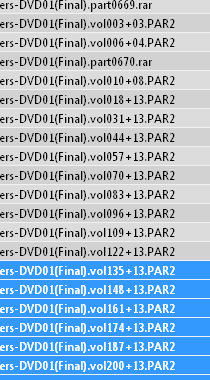
BTW, why are some file sets, like the,one in the image, not grouped? They all share the same name.
EDIT: I then tried to move the found files to the wishlist but nothing was moved. After that, now when I search nothing is found!?
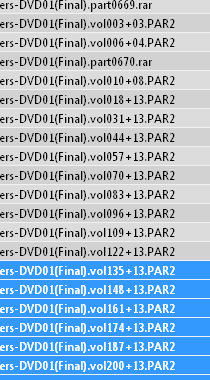

BTW, why are some file sets, like the,one in the image, not grouped? They all share the same name.


Maybe because they were in the middle of unraring?

Return to V6 Technical Support
Users browsing this forum: No registered users and 3 guests