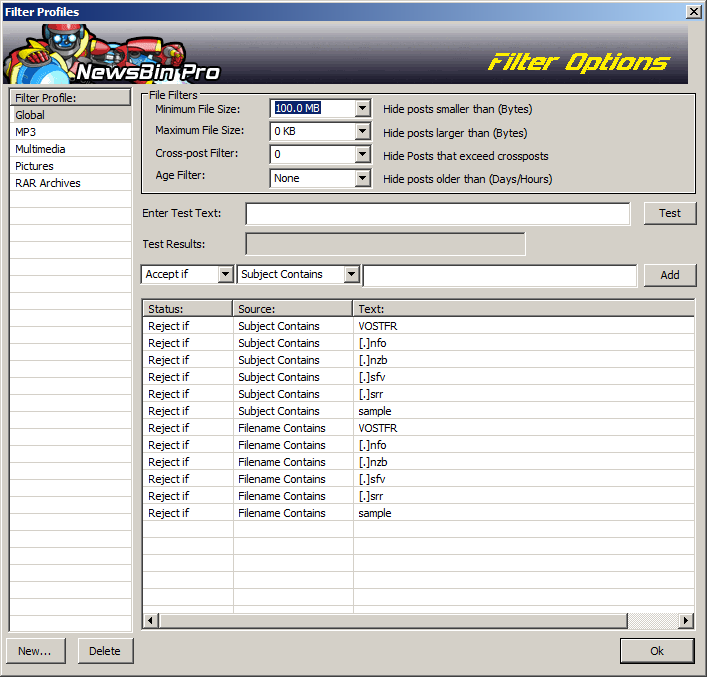
Filters not working since upgrade
7 posts
• Page 1 of 1
Filters not working since upgrade
Since upgrading to the latest version, my filters aren't filtering out all of the little extra files that get packed with tv shows, like .srr, .nfo, etc. Here is what my filters options look like:
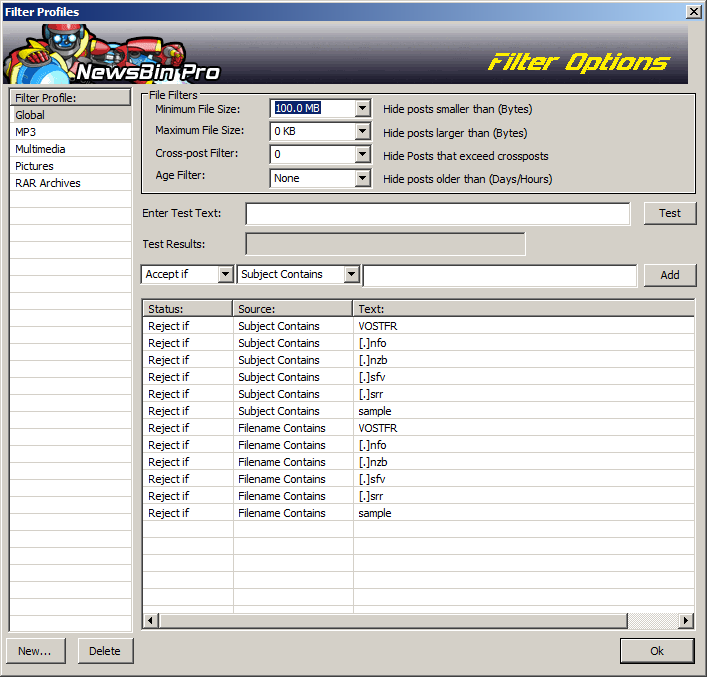
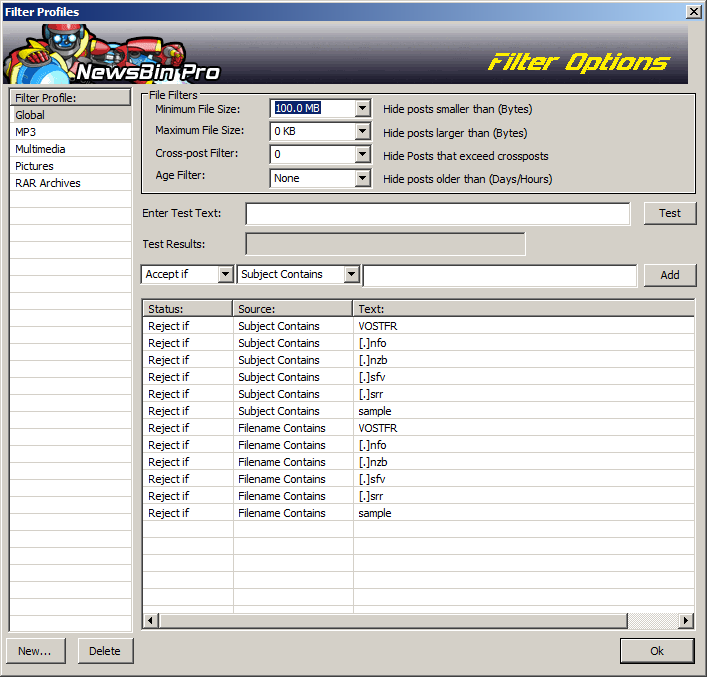
- enchant
- Seasoned User

- Posts: 139
- Joined: Tue Jul 15, 2003 4:18 pm
Registered Newsbin User since: 01/14/10
Re: Filters not working since upgrade
You might want to create and assign a "post unrar" filter. Files mentioned in the PARs get special handling in case they're needed for repair. "Post Unrar" filter applies after the unrar.
-

Quade - Eternal n00b

- Posts: 45077
- Joined: Sat May 19, 2001 12:41 am
- Location: Virginia, US
Registered Newsbin User since: 10/24/97
Re: Filters not working since upgrade
Would this "post unrar" filter be set up the same way I currently have my global filter?
- enchant
- Seasoned User

- Posts: 139
- Joined: Tue Jul 15, 2003 4:18 pm
Registered Newsbin User since: 01/14/10
Re: Filters not working since upgrade
You don't need to subject filters in post-unrar. Only filename filters apply.
-

Quade - Eternal n00b

- Posts: 45077
- Joined: Sat May 19, 2001 12:41 am
- Location: Virginia, US
Registered Newsbin User since: 10/24/97
Re: Filters not working since upgrade
Here's what I have, which isn't working:
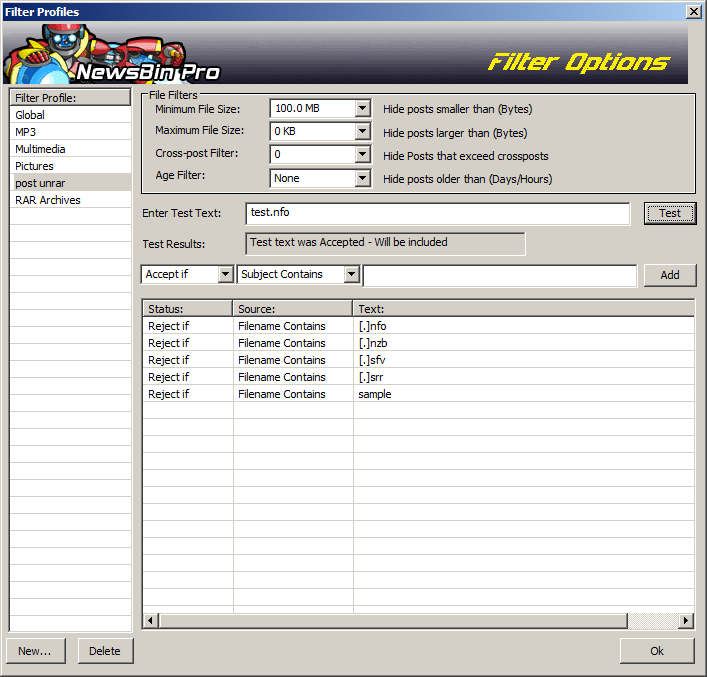
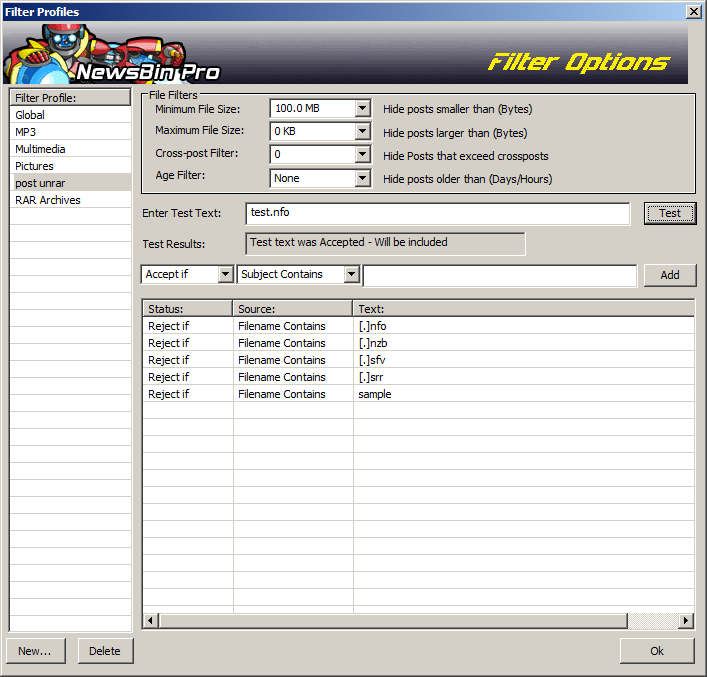
- enchant
- Seasoned User

- Posts: 139
- Joined: Tue Jul 15, 2003 4:18 pm
Registered Newsbin User since: 01/14/10
Re: Filters not working since upgrade
Did you enable and pick it in the "AutoPAR" options? I have pretty much the same filter and I'm not getting NFO and SFV files.
This is what I see in my logs.
[10:47:24] DEBUG CAssembleRAR OpenUnRARPath #1:X:\Down-Load\UnRA57C_tmp\|X:\Down-Load\UnRA57C_tmp\
[10:47:24] DEBUG CAssembleRAR UnRARPath #1:X:\Down-Load\UnRA57C_tmp\
[10:47:24] DEBUG CAssembleRAR UnRARPath #2:X:\Down-Load\UnRA57C_tmp\
[10:47:25] HIGH HFC: Rejected RAR Filter: Filename Filter ss.s24e182.720p.hdtv.x264-fihtv.nfo
[10:47:25] HIGH HFC: Rejected RAR Filter: Filename Filter ss.s24e182.720p.hdtv.x264-fihtv.sfv
[10:47:25] HIGH HFC: Rejected RAR Filter: Filename Filter ss.s24e182.720p.hdtv.x264-fihtv.srr
[10:47:25] HIGH HFC: Rejected RAR Filter: Filename Filter ss.s24e182.720p.hdtv.x264-fihtv.nfo
[10:47:25] HIGH HFC: Rejected RAR Filter: Filename Filter ss.s24e182.720p.hdtv.x264-fihtv.sfv
[10:47:25] HIGH HFC: Rejected RAR Filter: Filename Filter ss.s24e182.720p.hdtv.x264-fihtv.srr
This is what I see in my logs.
-

Quade - Eternal n00b

- Posts: 45077
- Joined: Sat May 19, 2001 12:41 am
- Location: Virginia, US
Registered Newsbin User since: 10/24/97
Re: Filters not working since upgrade
Sorry, didn't know that had to be done. I think it's working ok now. Thanks!
- enchant
- Seasoned User

- Posts: 139
- Joined: Tue Jul 15, 2003 4:18 pm
Registered Newsbin User since: 01/14/10
7 posts
• Page 1 of 1
Return to V6 Technical Support
Who is online
Users browsing this forum: Google [Bot] and 4 guests



