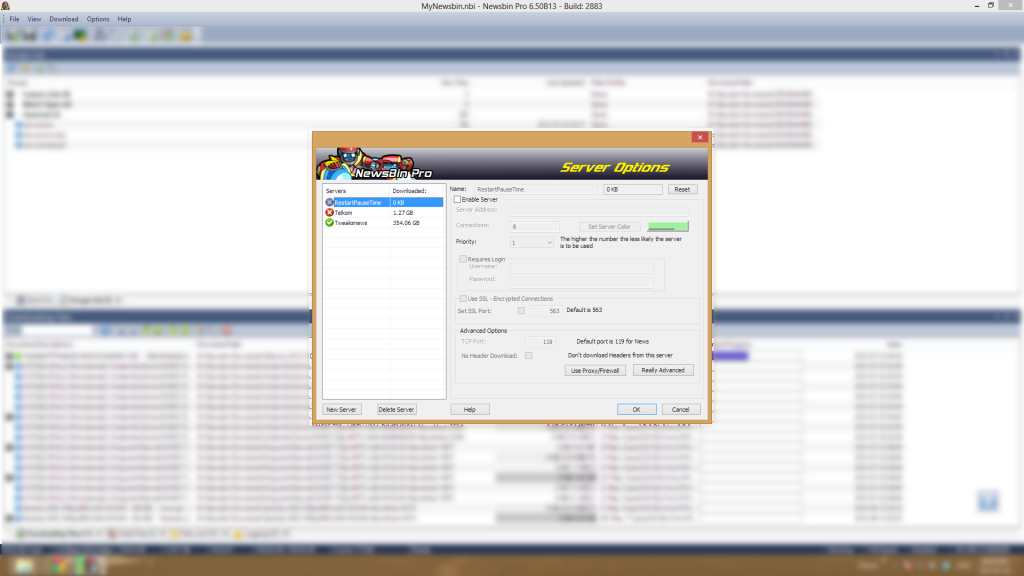Latest beta 100% cpu
28 posts
• Page 1 of 1
Latest beta 100% cpu
Running 64bit on Win8. I've removed all anti-virus programs, tried checking and unchecking all manner of various switches, but it remains at 100% CPU even when idle. I let it go for over an hour, to see if it was doing something in the background, but it's a relatively new install, so there's no huge data files.
Ideas?
Ideas?
- jdevine
- n00b

- Posts: 7
- Joined: Sun Apr 13, 2003 11:54 pm
Registered Newsbin User since: 04/13/03
Re: Latest beta 100% cpu
I've had another report of something like this but, it's not clear why it's happening. It's not happening here (but then it seldom does).
The impression I get is that it's related to something in the configuration file and that a single thread just spins.
How about manually disabling the remote interface in the options, restart and see if anything changes.
The impression I get is that it's related to something in the configuration file and that a single thread just spins.
How about manually disabling the remote interface in the options, restart and see if anything changes.
-

Quade - Eternal n00b

- Posts: 45077
- Joined: Sat May 19, 2001 12:41 am
- Location: Virginia, US
Registered Newsbin User since: 10/24/97
Re: Latest beta 100% cpu
Remote interface was already off, but I tried enabling, and then disableing (and restarting). No change.
All 4 cores are 100% so it might be more than just one thread -- though that's above my pay grade...
I saw another post mentioning it, but in my case the program works and responds as expected, but just takes up all the the CPU.
All 4 cores are 100% so it might be more than just one thread -- though that's above my pay grade...
I saw another post mentioning it, but in my case the program works and responds as expected, but just takes up all the the CPU.
- jdevine
- n00b

- Posts: 7
- Joined: Sun Apr 13, 2003 11:54 pm
Registered Newsbin User since: 04/13/03
Re: Latest beta 100% cpu
* deleted *
Last edited by petejhall on Thu Oct 22, 2020 7:56 am, edited 1 time in total.
- petejhall
- n00b

- Posts: 3
- Joined: Sat Jun 29, 2013 10:58 am
Registered Newsbin User since: 05/17/13
Re: Latest beta 100% cpu
In the server options, "really advanced" check "Use Body" then restart. Let me know if that fixes it for you.
-

Quade - Eternal n00b

- Posts: 45077
- Joined: Sat May 19, 2001 12:41 am
- Location: Virginia, US
Registered Newsbin User since: 10/24/97
Re: Latest beta 100% cpu
* deleted *
Last edited by petejhall on Thu Oct 22, 2020 7:59 am, edited 1 time in total.
- petejhall
- n00b

- Posts: 3
- Joined: Sat Jun 29, 2013 10:58 am
Registered Newsbin User since: 05/17/13
Re: Latest beta 100% cpu
I finally noticed that the program seems to install a second server under the servers tab (RestartPauseTime), but not initially. When this new server is installed, it has no name or details. If I delete or disable this new server, close and reopen program, the CPU returns to normal. Anyone know what this does and the impact of me disabling it?
Means you have a corrupt configuration file. Or something is corrupting it. This shouldn't happen. Doesn't happen here.
-

Quade - Eternal n00b

- Posts: 45077
- Joined: Sat May 19, 2001 12:41 am
- Location: Virginia, US
Registered Newsbin User since: 10/24/97
Re: Latest beta 100% cpu
I have the same problem with version 6.50 b.13 except using 100% CPU.
I have 6 Cores i7 3930K, so loading is 30% for each core.
(Windows7 64bit Ultimate, 16Gb RAM)
The only one process using CPU. It's newsbinpro64.exe.
Antivirus, Windows indexing or any services was not showed activity at this moment.
This happened when NewsBin tried to download headers for pre-installed categories of groups such as music, cars, etc.
Unfortunately I did not keep the log files, (I was forced to go back to version 6.42),
but there was something about the restoration of damaged PAR.
I have 6 Cores i7 3930K, so loading is 30% for each core.
(Windows7 64bit Ultimate, 16Gb RAM)
The only one process using CPU. It's newsbinpro64.exe.
Antivirus, Windows indexing or any services was not showed activity at this moment.
This happened when NewsBin tried to download headers for pre-installed categories of groups such as music, cars, etc.
Unfortunately I did not keep the log files, (I was forced to go back to version 6.42),
but there was something about the restoration of damaged PAR.
- alexon
- Occasional Contributor

- Posts: 26
- Joined: Mon Jul 22, 2013 6:30 am
Registered Newsbin User since: 08/25/12
Re: Latest beta 100% cpu
but there was something about the restoration of damaged PAR.
Sounds like it's doing a repair. That'll use all of the CPU's.
-

Quade - Eternal n00b

- Posts: 45077
- Joined: Sat May 19, 2001 12:41 am
- Location: Virginia, US
Registered Newsbin User since: 10/24/97
Re: Latest beta 100% cpu
I can confirm the bug with beta 13.
Windows 8 x64 here.
Any solutions?
PS, i can confirm that disabling the Start/pause server (found under servers) fixes the issue.
Windows 8 x64 here.
Any solutions?
PS, i can confirm that disabling the Start/pause server (found under servers) fixes the issue.
- mRYellow
- n00b

- Posts: 8
- Joined: Mon Feb 14, 2011 3:04 pm
Registered Newsbin User since: 05/30/09
Re: Latest beta 100% cpu
I don't even know what a "Start/Pause" server is. How about more details? I've got nothing to work with.
I'm not having any CPU issues with B13.
Thanks for the report though.
I'm not having any CPU issues with B13.
Thanks for the report though.
-

Quade - Eternal n00b

- Posts: 45077
- Joined: Sat May 19, 2001 12:41 am
- Location: Virginia, US
Registered Newsbin User since: 10/24/97
- mRYellow
- n00b

- Posts: 8
- Joined: Mon Feb 14, 2011 3:04 pm
Registered Newsbin User since: 05/30/09
Re: Latest beta 100% cpu
Screenshot above ^^^
- mRYellow
- n00b

- Posts: 8
- Joined: Mon Feb 14, 2011 3:04 pm
Registered Newsbin User since: 05/30/09
Re: Latest beta 100% cpu
G'Day,
I'm running Win 7 64 bit version 6.50B12 on a 4 core cpu and I had the same issues with the "Start/Pause" server, cpu running at full.
Deleting the "Start/Pause" server has fixed the problem.
Thank You for the advice.
I'm running Win 7 64 bit version 6.50B12 on a 4 core cpu and I had the same issues with the "Start/Pause" server, cpu running at full.
Deleting the "Start/Pause" server has fixed the problem.
Thank You for the advice.
- SpiralGalaxy
- n00b

- Posts: 1
- Joined: Mon Jun 10, 2013 6:07 am
Registered Newsbin User since: 02/25/13
Re: Latest beta 100% cpu
I'd try the latest beta and see if it does the same thing.
-

Quade - Eternal n00b

- Posts: 45077
- Joined: Sat May 19, 2001 12:41 am
- Location: Virginia, US
Registered Newsbin User since: 10/24/97
Re: Latest beta 100% cpu
Quade wrote:I'd try the latest beta and see if it does the same thing.
Problem was also in B13. Disabling start/pause server fixes the issue.
- mRYellow
- n00b

- Posts: 8
- Joined: Mon Feb 14, 2011 3:04 pm
Registered Newsbin User since: 05/30/09
Re: Latest beta 100% cpu
mRYellow wrote:Quade wrote:I'd try the latest beta and see if it does the same thing.
Problem was also in B13. Disabling start/pause server fixes the issue.
That does not look like a valid server setup as from the screen shot it seems to have no details. Do you know how it to there? I would be tempted to simply delete it.
-

itimpi - Elite NewsBin User

- Posts: 12607
- Joined: Sat Mar 16, 2002 7:11 am
- Location: UK
Registered Newsbin User since: 03/28/03
Re: Latest beta 100% cpu
itimpi wrote:mRYellow wrote:Quade wrote:I'd try the latest beta and see if it does the same thing.
Problem was also in B13. Disabling start/pause server fixes the issue.
That does not look like a valid server setup as from the screen shot it seems to have no details. Do you know how it to there? I would be tempted to simply delete it.
Yes, i never added the server but some how it was added?!
Seems like a few peeps had it enabled.
- mRYellow
- n00b

- Posts: 8
- Joined: Mon Feb 14, 2011 3:04 pm
Registered Newsbin User since: 05/30/09
Re: Latest beta 100% cpu
Beta 14 is up now if you want to try that and see if it has the same issue. http://www.newsbin.com/beta.php
-

dexter - Site Admin

- Posts: 9518
- Joined: Fri May 18, 2001 3:50 pm
- Location: Northern Virginia, US
Registered Newsbin User since: 10/24/97
Re: Latest beta 100% cpu
dexter wrote:Beta 14 is up now if you want to try that and see if it has the same issue. http://www.newsbin.com/beta.php
Thx!
- mRYellow
- n00b

- Posts: 8
- Joined: Mon Feb 14, 2011 3:04 pm
Registered Newsbin User since: 05/30/09
Re: Latest beta 100% cpu
Fresh install of Windows 8.1 Preview, and then installed Newsbin 6.50B14 and am seeing 100% CPU usage almost permanently when using Newsbin. It unfortunately looks like Beta 14 didn't fix?
Thanks for looking into this.
Thanks for looking into this.
- Squuiid
- n00b

- Posts: 3
- Joined: Sat Aug 13, 2011 5:09 pm
Re: Latest beta 100% cpu
Do you have bogus server entries too? It's sounding like corrupt configuration files with bad servers in the server options are causing this
If you want me to look, you can email your "Newsbin.nbi" to ts@newsbin.com and I can look at it.
If you look in your NBI file with wordpad, nothing should be in the [SERVERS] Section except valid server names. I'd delete anything in there that's not a valid server name.
If you want me to look, you can email your "Newsbin.nbi" to ts@newsbin.com and I can look at it.
If you look in your NBI file with wordpad, nothing should be in the [SERVERS] Section except valid server names. I'd delete anything in there that's not a valid server name.
-

Quade - Eternal n00b

- Posts: 45077
- Joined: Sat May 19, 2001 12:41 am
- Location: Virginia, US
Registered Newsbin User since: 10/24/97
Re: Latest beta 100% cpu
Weird, yes, I have a bogus server called RestartPauseTime.
BTW, this was a clean install with no prior setting file.
BTW, this was a clean install with no prior setting file.
- Squuiid
- n00b

- Posts: 3
- Joined: Sat Aug 13, 2011 5:09 pm
Re: Latest beta 100% cpu
Deleting the bogus server, quitting the app and reopening fixed the CPU usage. Thanks. Not sure what created that server, but I used the wizard at first launch to configure my only server and nothing more. This one got added somehow.
- Squuiid
- n00b

- Posts: 3
- Joined: Sat Aug 13, 2011 5:09 pm
Re: Latest beta 100% cpu
I'll give it some thought. Thanks.
-

Quade - Eternal n00b

- Posts: 45077
- Joined: Sat May 19, 2001 12:41 am
- Location: Virginia, US
Registered Newsbin User since: 10/24/97
Re: Latest beta 100% cpu
I appear to have the same issue. I only run downloads overnight, but for the past few days I'd woken up to find Newsbin had crashed and disappeared overnight. Didn't have time to troubleshoot, but after seeing the most recent MOTD on startup, I checked my server list and I have the bogus server in there as well. Deleted it for now, so hopefully that will work for a while 
- Spencer
- Active Participant

- Posts: 65
- Joined: Sun Jul 13, 2003 8:34 pm
- Location: Vancouver
Registered Newsbin User since: 09/23/03
Re: Latest beta 100% cpu
Hi All
I have had the same problem - running all cores 100% on my 8350 8 Core processor - and yes indeed there was a rogue server entry which I have deleted and issue has gone away. Im running W8 with version 6.50B14 / B2927
I have had the same problem - running all cores 100% on my 8350 8 Core processor - and yes indeed there was a rogue server entry which I have deleted and issue has gone away. Im running W8 with version 6.50B14 / B2927
- voipboy
- n00b

- Posts: 3
- Joined: Mon Nov 21, 2011 12:12 pm
Registered Newsbin User since: 06/05/11
Re: Latest beta 100% cpu
It's fixed in Beta 15 which is being tested. Should be released in a few days.
-

dexter - Site Admin

- Posts: 9518
- Joined: Fri May 18, 2001 3:50 pm
- Location: Northern Virginia, US
Registered Newsbin User since: 10/24/97
28 posts
• Page 1 of 1
Return to V6 Technical Support
Who is online
Users browsing this forum: No registered users and 5 guests