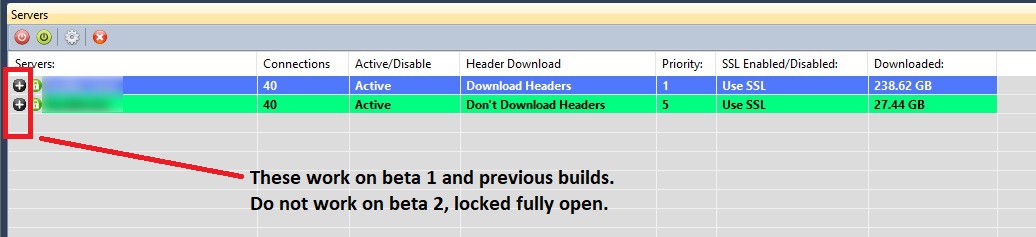Page 1 of 2
Version 6.90 Beta 2 Available...

Posted:
Tue Dec 29, 2020 1:16 pmby dexter
Changes in this version:
- Display update should be smoother now. Hopefully fewer "Display Update Pending" messages.
- Improvements to server connection management. If the server rejects a connection, will "jail" the connection for 10 minutes. It will show as red in the display until the jail expires.
Download link is on the
Beta Page.
Re: Version 6.90 Beta 2 Available...

Posted:
Wed Dec 30, 2020 2:03 amby slee
Upgraded from 6.82 to this beta and Newsbin fails to launch. Tried installing again with the same result. Re-installed 6.82 and I'm back in business. This is on Windows 10 version 2004.
Re: Version 6.90 Beta 2 Available...

Posted:
Wed Dec 30, 2020 8:53 pmby kirm
Upgraded from B1 on 20H2 Build 19042.685 with no issue.
Re: Version 6.90 Beta 2 Available...

Posted:
Thu Dec 31, 2020 12:14 amby Quade
Thanks. I'm still trying to figure out why it fails for some.
Re: Version 6.90 Beta 2 Available...

Posted:
Thu Dec 31, 2020 11:14 amby mimauk
Latest Beta -
1. When using the search Tab - "Hide Old", set to 12 hours,does not seem to be working. Posts I have previously deleted with the Delete key and Posts I have downloaded previously still appear. It looks like it uses "Display Age" set to 1 day and all Posts are greyed out even the new ones.
2. Opening a Group Tab with "Show Posts" after downloading new headers - the Subject List is not sorted by Name (my Default Setting) and I have to click on the Subject Header twice to sort the posts. Also When the Size Filter is used (eg. 1 MB) and I delete all the small posts, when I turn off the filter all of the new posts have gone including the larger posts.
Re: Version 6.90 Beta 2 Available...

Posted:
Thu Dec 31, 2020 12:00 pmby Quade
I'll look at #1.
#2 is a known issue I need to solve. It's probably related to the loading thread I added. You should find the post list to be more responsive than before because I do more things in parallel.
Thanks.
Re: Version 6.90 Beta 2 Available...

Posted:
Thu Dec 31, 2020 2:20 pmby ccarlin
Just installed B2 and am having problems. "mark all old" no longer works and the post display always comes up with the oldest posts first, despite having sorted them newest first the previous session (exit newsbin and restart and oldest first again....). Related, I appear to have misplaced my copy of B1 - where can I download it so I can revert back?
Thanks much, Chris.
Re: Version 6.90 Beta 2 Available...

Posted:
Thu Dec 31, 2020 3:17 pmby Orion!
mimauk wrote:Latest Beta -
1. When using the search Tab - "Hide Old", set to 12 hours,does not seem to be working. Posts I have previously deleted with the Delete key and Posts I have downloaded previously still appear. It looks like it uses "Display Age" set to 1 day and all Posts are greyed out even the new ones.
2. Opening a Group Tab with "Show Posts" after downloading new headers - the Subject List is not sorted by Name (my Default Setting) and I have to click on the Subject Header twice to sort the posts. Also When the Size Filter is used (eg. 1 MB) and I delete all the small posts, when I turn off the filter all of the new posts have gone including the larger posts.
I am seeing the same behavior described by mimauk with 6.90 Beta 2. Previously I was using 6.90 Beta 1 and did not see this behavior.
I reinstalled 6.90 Beta 1 and was surprised to see that this did not correct the problem. I ended up reinstalling nb682F3-5142 and verified that the issues described above had been corrected. At this point I reinstalled 6.90 Beta 1 and am back to working properly with no display, sorting or delete issues.
Re: Version 6.90 Beta 2 Available...

Posted:
Fri Jan 01, 2021 4:29 pmby kenr
Getting a lot of these errors reported
[01/01 19:00:27] ALWAYS CNNTPDbProcessingThread - Importing Compacts Finished
[01/01 19:00:27] ALWAYS CNNTPDbProcessingThread - Importing Compacts
[01/01 19:00:27] ALWAYS Sqlite Error : Reports busy
Re: Version 6.90 Beta 2 Available...

Posted:
Fri Jan 01, 2021 5:29 pmby Quade
As long as the headers import it's not really that unusual to report a busy. I mean if you mark something old or you have Newsbin set to mark the groups old for instance, that'll stall import while the marking is going on. Same for "delete all posts from poster".
What I'm saying is it's not clear if this is a problem or just a normal busy when two things try to talk to the database at the same time.
Re: Version 6.90 Beta 2 Available...

Posted:
Fri Jan 01, 2021 10:44 pmby kirm
You can put me down for the Hide Old function not working in B2 as well. Opening any Group shows same behavior displaying all files on repeated attempts.
Regards,
Re: Version 6.90 Beta 2 Available...

Posted:
Sat Jan 02, 2021 6:42 amby kenr
OK but why have they started appearing when I have normal set in the logging.
+1 on all old posts appeared when I changed the visibility tap from/to hide old + changed the days to 3 from 6, still displaying 10 days (getting from 19th instead of 31st) worth rather than 3 though.
Re: Version 6.90 Beta 2 Available...

Posted:
Sat Jan 02, 2021 8:15 amby mimauk
Latest Beta -
On the "Files List" tab, the number in Brackets is stuck on (15) no matter how many files are in the list, from zero upwards.
Re: Version 6.90 Beta 2 Available...

Posted:
Sat Jan 02, 2021 11:22 amby Bunny
slee wrote:Upgraded from 6.82 to this beta and Newsbin fails to launch. Tried installing again with the same result. Re-installed 6.82 and I'm back in business. This is on Windows 10 version 2004.
I have the same problem.
In the event log it says
Windows cannot access the file for one of the following reasons: there is a problem with the network connection, the disk that the file is stored on, or the storage drivers installed on this computer; or the disk is missing. Windows closed the program NewsbinPro Newsgroup Reader because of this error.
Program: NewsbinPro Newsgroup Reader
File:
The error value is listed in the Additional Data section.
User Action
1. Open the file again. This situation might be a temporary problem that corrects itself when the program runs again.
2. If the file still cannot be accessed and
- It is on the network, your network administrator should verify that there is not a problem with the network and that the server can be contacted.
- It is on a removable disk, for example, a floppy disk or CD-ROM, verify that the disk is fully inserted into the computer.
3. Check and repair the file system by running CHKDSK. To run CHKDSK, click Start, click Run, type CMD, and then click OK. At the command prompt, type CHKDSK /F, and then press ENTER.
4. If the problem persists, restore the file from a backup copy.
5. Determine whether other files on the same disk can be opened. If not, the disk might be damaged. If it is a hard disk, contact your administrator or computer hardware vendor for further assistance.
Additional Data
Error value: 00000000
Disk type: 0
and
Faulting application name: newsbinpro64.exe, version: 6.8.0.0, time stamp: 0x5fe4a891
Faulting module name: newsbinpro64.exe, version: 6.8.0.0, time stamp: 0x5fe4a891
Exception code: 0xc000001d
Fault offset: 0x0000000000079730
Faulting process ID: 0x4c0
Faulting application start time: 0x01d6e0f5055aa532
Faulting application path: D:\NBP\newsbinpro64.exe
Faulting module path: D:\NBP\newsbinpro64.exe
Report ID: 75617fd7-a4f7-4582-bf21-aae251152b1e
Faulting package full name:
Faulting package-relative application ID:
Hope info this helps.
Re: Version 6.90 Beta 2 Available...

Posted:
Sat Jan 02, 2021 1:45 pmby ccarlin
ccarlin wrote:Just installed B2 and am having problems. "mark all old" no longer works and the post display always comes up with the oldest posts first, despite having sorted them newest first the previous session (exit newsbin and restart and oldest first again....). Related, I appear to have misplaced my copy of B1 - where can I download it so I can revert back?
Thanks much, Chris.
More::: I installed B2 on an extra win10 system I have that has only a few apps/utils installed on it. The win10 OS was up to date. The initial B2 install wouldn't launch - one would briefly see a spinning wheel and then nothing, despite reboots, etc. However, 6.82 installed/upgraded over B2 w/o problem and superficially appeared to run fine. Trying to install B2 over 6.82 ended up with B2 again not launching. Again, I would appreciate a version of B1 being made available ... Thanks.
Re: Version 6.90 Beta 2 Available...

Posted:
Sat Jan 02, 2021 3:45 pmby Quade
Windows cannot access the file for one of the following reasons: there is a problem with the network connection, the disk that the file is stored on, or the storage drivers installed on this computer; or the disk is missing. Windows closed the program NewsbinPro Newsgroup Reader because of this error.
Yeah, I'm not sure why this is happening. It runs fine for many people but some number of people can't run it. I've been assuming it's some weird problem in Newsbin but maybe it's windows related. I'm thinking about renaming the 7zip DLL next time around. I'm wondering if there's some other 7zip DLL in memory already so it's not allowing the Newsbin version to load.
As an experiment, you might try moving the tbb.dll and par2repair.dll from the install folder and see if the symptoms change.
One thing B2 does that's new is it attempts to import the downloaded.db3 into the downloadsv2.db3 so I'm wondering if the crash could be related to that.
I'd recommend either running 6.82 or B2 if you can. B1's kinda problematic.
Re: Version 6.90 Beta 2 Available...

Posted:
Sun Jan 03, 2021 3:05 pmby ccarlin
"As an experiment, you might try moving the tbb.dll and par2repair.dll from the install folder and see if the symptoms change."
As Quade suggested I moved the tbb.dll and par2repair64.dll files to another directory and rebooted. Newsbin still refused to launch. I confirmed the files (names) were not present anyplace else on the system. Regards,
Re: Version 6.90 Beta 2 Available...

Posted:
Sun Jan 03, 2021 4:56 pmby Quade
I'm probably going to punch up another one to try on Monday. I've had no big revelations but, did run code analysis tools on it which discovered some things, none of which I think cause this but worth fixing. I re-wrote some of the older code that seemed potentially problematic. I renamed the 7zip dll too. It's the same DLL with a different name in case, some other application is using the same DLL and has it cached in Windows. It's now named something Newsbin specific.
At this point I suspect either a DLL problem or maybe something in the NBI file is causing a crash. For the NBI, no matter how corrupted it might become, it shouldn't crash Newsbin so, I made some effort to armor the NBI reader up more.
Re: Version 6.90 Beta 2 Available...

Posted:
Tue Jan 05, 2021 7:22 amby Vimes
Not sure why but this beta seems overall a little laggy in the UI compared to the previous 6.90 beta 1. First time that I could offer that opinion.
Also where has the "totals" gone from the server page...? I used to be able to see how much each of my two servers that I connect to, and prioritise, has downloaded and could easily reset their values to zero. That used to help a lot as one of my servers is a paid block for fills. Altho I now see a download tab that seems to have reset my values since updating to this beta. Just not seeing that the same due to........
Now I click on it and can't "truncate" (or shrink) each of the two servers even when trying to click on the "-" button next to their names. They remain "extended" and in full colour showing all their 40 connections each.
So not sure why I can't shrink those server connections so then it would show a "+" next to each rather than 80 lines in total showing each individual connection.
EDIT: Thankfully going back to beta 1 resolves both the UI issues as well as the issues with the server tab - perhaps the cause of the UI sluggishness...?
Now both the servers are truncated in their connection list with a + next to their names and the old totals are back as they were for what each server has downloaded.
I can now use the + or the - to shrink or extend those connection details in beta 1
Re: Version 6.90 Beta 2 Available...

Posted:
Tue Jan 05, 2021 10:43 amby Quade
There's a delay in painting progress. Some file downloads types aren't tickling the progress indicator so, while progress is increasing you don't see it. Mostly this seems to be an issue with single large files posted and not an issue when RAR files are used. This is something I'll tweak as the beta progresses. It's not a priority at the moment.
The main priority is figuring out why B2 doesn't work at all on some PC's.
I wouldn't use B1. If you don't want to use B2, I'd use 6.82 instead.
You can still see server totals in the servers options window. What B2 is showing is current session totals so you can get some idea how much has downloaded from each server in this session. I might see if I can show both in that field.
Re: Version 6.90 Beta 2 Available...

Posted:
Tue Jan 05, 2021 1:03 pmby alexon
Upgraded from 6.82 to this beta2.
The "Files list" window - the "Delete files from disk" button does not work. The same action called from the drop-down menu works without problems.
Also "Hide old" does not work.
Re: Version 6.90 Beta 2 Available...

Posted:
Tue Jan 05, 2021 4:17 pmby Quade
Thanks.
Re: Version 6.90 Beta 2 Available...

Posted:
Tue Jan 05, 2021 7:03 pmby kirm
I wouldn't use B1. If you don't want to use B2, I'd use 6.82 instead.
Hi Quade,
Could you please clarify this statement, as I already went back to B1 (using since past Aug with no problems). Reason was for Hide Old not working. Could not use properly with that situation.
Nothing fancy here, only monitor a few groups daily.
Regards,
Re: Version 6.90 Beta 2 Available...

Posted:
Tue Jan 05, 2021 10:52 pmby Quade
Some NZB's will crash the NZB loader which means you have to restart to get it to load NZB's automatically again. 7zip doesn't always work in B1 too.
You can use whichever one you're happy with but there are some issues in B1.
Re: Version 6.90 Beta 2 Available...

Posted:
Wed Jan 06, 2021 12:02 amby drG
I've been using B1 since release without any real issues, updated to B2 this evening and it will not launch, crashed and visible in task manager, tried renaming the above mentioned dlls, same problem. Rolled back to B1 and back to normal.
Edition Windows 10 Pro
Version 20H2
Installed on 27/5/20
OS build 19042.685
Experience Windows Feature Experience Pack 120.2212.551.0
Someone was asking for B1 link:
http://www.newsbin.com/download.php?reg ... ion=6.90B1
Re: Version 6.90 Beta 2 Available...

Posted:
Wed Jan 06, 2021 7:13 amby Vimes
Gone back to 6.82
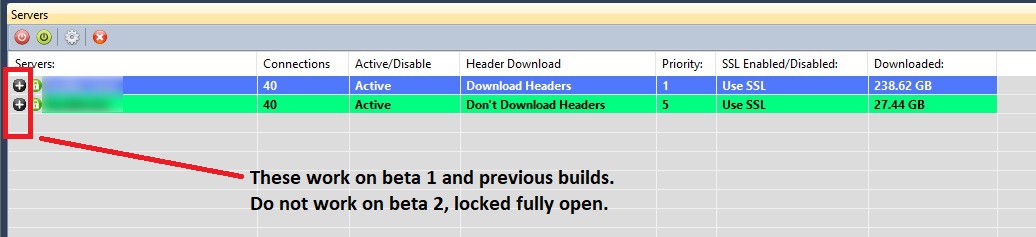
all working as expected

Re: Version 6.90 Beta 2 Available...

Posted:
Wed Jan 06, 2021 2:00 pmby Quade
I intend to remove the icon. So it won't pretend to shrink the connection display.
Re: Version 6.90 Beta 2 Available...

Posted:
Thu Jan 07, 2021 5:45 amby Vimes
So is it your intent, going off my own connection, for that tab to show all the active connections (in their associated colour) from each server without them being able to "close" as is now the case..?
That could mean in my case with two servers and 40 connections in each a tab which would have 80 plus entries open..?
If so what advantage would that be over what is in use now..?
Re: Version 6.90 Beta 2 Available...

Posted:
Thu Jan 07, 2021 10:53 amby Quade
The advantage for me is people will have a visual indication when they use too many connections and the servers are rejecting some of them. Before you could see errors in the log but not actually see which connection weren't being used. Now, though the connections turn red indicating they've been added to the bad connection jail which will hold them for 10 minutes before trying to use them again.
It's not a decision that's set in stone but something I'm experimenting with.
Re: Version 6.90 Beta 2 Available...

Posted:
Thu Jan 07, 2021 1:41 pmby wiggins09
I found after moving from B1 to B2 that the connections are randomly very sluggish. On some starts I get <10% of the normal speed, pausing & restarting seems to fix it, going back to normal d/l speed.
Cannot get my Watches to work, not old/existing watches or newly made watches. The test expression works, but test run fails as does trying to use it.
NB will search OK in headers tho.
Thanks for the continued work on this guys.
Re: Version 6.90 Beta 2 Available...

Posted:
Thu Jan 07, 2021 2:59 pmby Quade
How many connections and servers are you using? I'm getting 550+ Mbps with 8 connections to UNS.
There's an issue with server priority right now so, if you use multiple servers that might impact this I guess.
My search based watch lists are working and pulling files. I'll try some header based ones.
Re: Version 6.90 Beta 2 Available...

Posted:
Thu Jan 07, 2021 6:34 pmby Vimes
Quade wrote:The advantage for me is people will have a visual indication when they use too many connections and the servers are rejecting some of them. Before you could see errors in the log but not actually see which connection weren't being used. Now, though the connections turn red indicating they've been added to the bad connection jail which will hold them for 10 minutes before trying to use them again.
It's not a decision that's set in stone but something I'm experimenting with.
For me if I have two servers with 40 connections on each and I was using beta 2 I go to that tab and would have to scroll down so much to get through the 80 connections between the two servers. If I added a third then that issue would increase.
As it is, like you know, that tab with the "+" keys to expand each server connection seems much more flexible and functional.
So going back to beta 2 if one of the connections were jailed for 10 minutes I would not see it anyway as it would need to be scrolled way down the list to be obvious. Unless I'm missing something.
As it is I do like the server list - the max I have used is 4. But as it is I have full right click controls over each servers functions that are needed, as they are nested immediately under each other.
just a thought.
Re: Version 6.90 Beta 2 Available...

Posted:
Fri Jan 08, 2021 10:03 amby wiggins09
Quade wrote:How many connections and servers are you using? I'm getting 550+ Mbps with 8 connections to UNS.
There's an issue with server priority right now so, if you use multiple servers that might impact this I guess.
My search based watch lists are working and pulling files. I'll try some header based ones.
Thanks for the reply Quade.
2 Servers total 40 threads; as I said it isn't all the time, maybe it is related to a blank download that appears on startup sometimes?
The queues are empty & I've been clearing the 'Failed' list before shutdown but I get an subject-less line with 'error' on it occasionally. That will freeze the interface whilst I tell it to delete the 0byte d/l.
Re: Version 6.90 Beta 2 Available...

Posted:
Sat Jan 09, 2021 7:51 amby Stuart264
Quade
Turned up an error where if the download list is empty, right click to add a password doesn't work, nor does it work through the download menu.
Re: Version 6.90 Beta 2 Available...

Posted:
Sat Jan 09, 2021 2:05 pmby Quade
These days it's intended to apply passwords directly to the download. I do need to let you add them to the list as well I guess. I'll look at it. Thanks.
Re: Version 6.90 Beta 2 Available...

Posted:
Sun Jan 10, 2021 10:31 amby Stuart264
Thanks Quade, turned up a few more glitches while I was using Newsbin last night all in the tab when you have a group open, firstly after you right click and "lockout poster" and "lockout poster keyword" the refresh only gets rid of the post you have right clicked on rather than all the posts by the poster you just banned, secondly "hide old" doesn't seem to be working correctly and finally any changes to filter profile are not saved and are only saved if you select them in the properties for that group.
Re: Version 6.90 Beta 2 Available...

Posted:
Sun Jan 10, 2021 1:57 pmby Quade
Hide old is already fixed. I'll try lockout poster. Just keep in mind, the more you lock the slower Newsbin will be. "Delete posts by poster" has no performance impact but you might have todo it again later for additional posts.
Trying to lock out the random character posters will just destroy performance.
Re: Version 6.90 Beta 2 Available...

Posted:
Sun Jan 10, 2021 2:11 pmby Stuart264
I don't use it for that, mainly as a spammer lockout esp. for the morons that post cp
One ask while your in the code, can you hook-up the "X" in the "Purging to Display age" banner so it can be closed to run in the background? Its been bust as long as I can remember.
Re: Version 6.90 Beta 2 Available...

Posted:
Mon Jan 11, 2021 11:56 amby Quade
The thread that's doing to work lives in that window so it would need a redesign. You would be able to know what it did too. I guess I could log it.
Re: Version 6.90 Beta 2 Available...

Posted:
Mon Jan 11, 2021 10:13 pmby fronbow
Aside from noting some of the other bugs others are having, here's a curious one I just noticed.
The auto shutdown button is misfiring. I've been wondering why for the past few nights not much of my queue has been finishing, so tonight I loaded nbp up to see if there was anything I could find and noticed my download queue was pretty much intact (I left it going overnight with the auto shutdown enabled). NBP was going thru' my downloads but the auto shutdown modal appeared when I finished downloading headers (despite my download queue still being full).
I also noticed it was really sluggish tonight, and there's nothing in the log to suggest why? (Other than the new "errors" that someone noted earlier in this thread)
Oh, and one other thing, have you changed the File List pane as the download description doesn't seem to reference the nzb's like it did in previous betas?
Cheers
Re: Version 6.90 Beta 2 Available...

Posted:
Tue Jan 12, 2021 11:03 amby chiphead
Under 'Newsbin Options\Setup\Basic Options\Download folder for downloads from NZB files':
The selected 'Path Item Definitions' don't match the selection when double-clicked.
Also concur that size sorting seems to be broken.
Re: Version 6.90 Beta 2 Available...

Posted:
Tue Jan 12, 2021 4:27 pmby Quade
Thanks. I'll look.
Re: Version 6.90 Beta 2 Available...

Posted:
Wed Jan 13, 2021 9:37 amby jkauff
Hi Quade,
I just installed B2, with no problems. However, unRAR is not working properly. PAR repair works, but the files in the download folder aren't processed any further.
Is the password list not working? I noticed you've enabled adding the password directly into the downloading file--is that the way to do it now? It seems unRAR is not checking the password list.
Re: Version 6.90 Beta 2 Available...

Posted:
Wed Jan 13, 2021 9:49 amby jkauff
After further testing, unRAR works correctly if I add the password to the file.
Thanks.
Re: Version 6.90 Beta 2 Available...

Posted:
Wed Jan 13, 2021 9:34 pmby DogSnake
Unable to post any replies to groups. I will revert to previous release to check if it is B2 related.
Just installed 8.2 and all is good. Before switching, I also noticed that I could not get headers to update.
Re: Version 6.90 Beta 2 Available...

Posted:
Wed Jan 13, 2021 11:18 pmby Quade
Thanks for the reports. I add them to my checklist and work forward. I expect to have another on up by Friday.
Won't fix everything but I've already fixed many of your reports. There's actually a B4 floating around the forum for some unofficial testing too.
Re: Version 6.90 Beta 2 Available...

Posted:
Thu Jan 14, 2021 12:32 pmby Quade
For the password issue. The password entry in the download list is for assigning a password directly to the download while letting you pick an existing one from the list. If you want to add passwords to the list, you can do it from the options menu.
I have an action item to look into this because I know it's ambiguous.
Re: Version 6.90 Beta 2 Available...

Posted:
Fri Jan 15, 2021 9:56 pmby Ronbyram
while attempting to refresh my select groups the beta 2 software just appears to sit. THen when trying to download a file I get a purple status bar. and it just sits No activity. Could this be part of that 10 min wait. any News for Beta 3? How can I go back to Beta 1?
Re: Version 6.90 Beta 2 Available...

Posted:
Sat Jan 16, 2021 12:04 pmby Quade
Beta 4 is on IRC at the moment. I was going to post it here yesterday but ran into a snag. If nothing goes wrong, I should post it up here today.
It does seem to fix the insta-crash some people were getting. B2-3 were using instructions some older CPU's didn't support. That's why it was crashing.
Re: Version 6.90 Beta 2 Available...

Posted:
Sat Jan 16, 2021 12:17 pmby Ronbyram
Is there a IRC link? for Beta 4