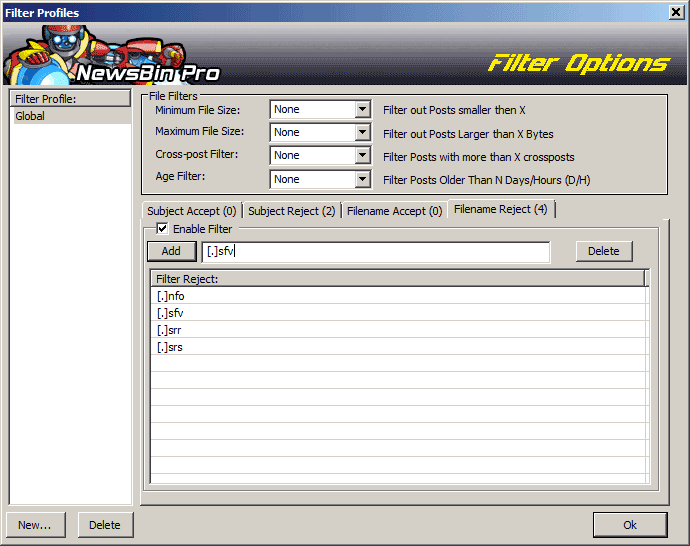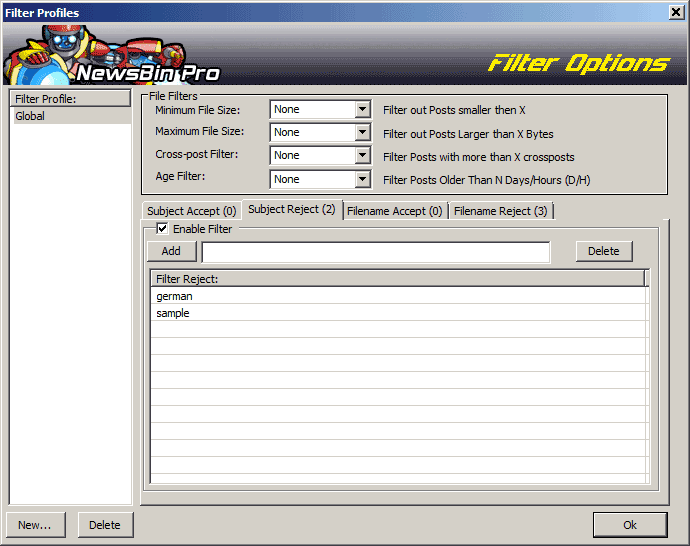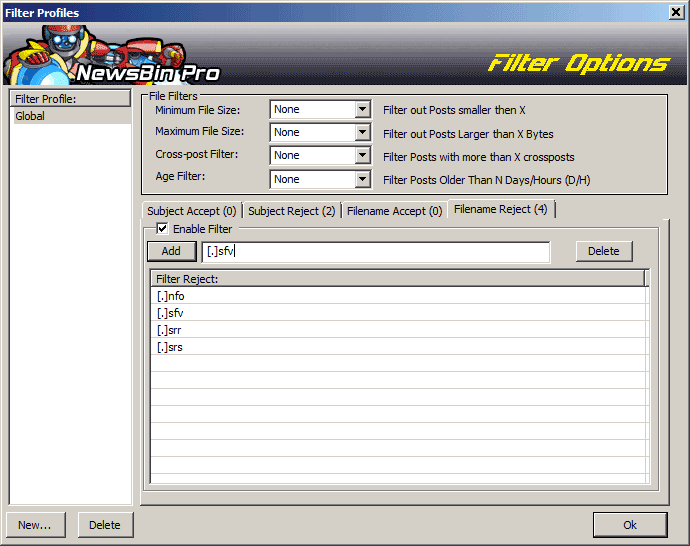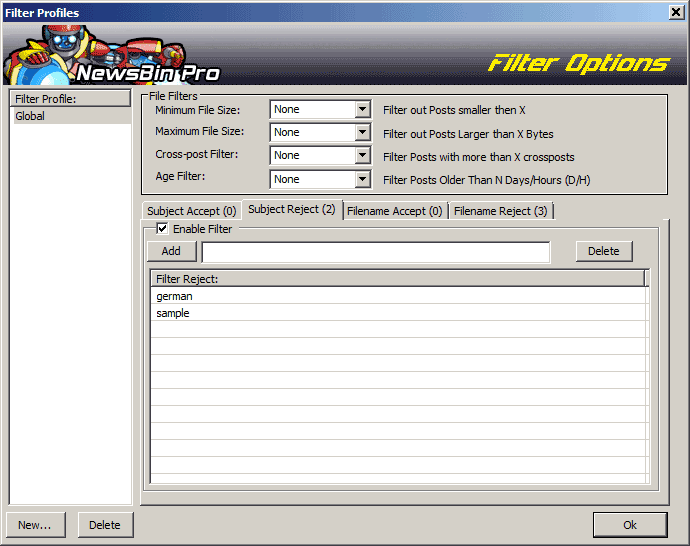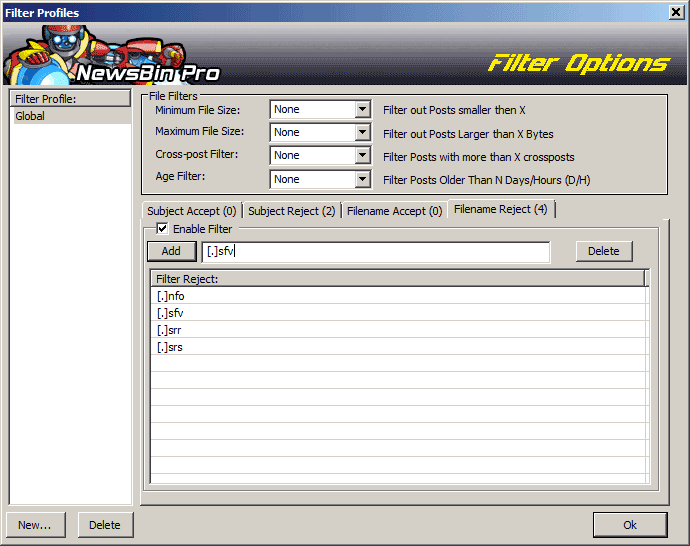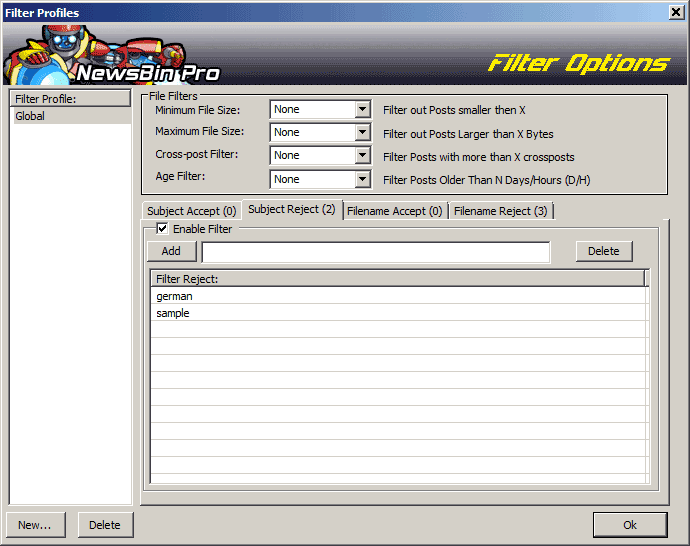I upgraded from v5 to v6 and copied all of my settings over. Things are mostly ok, except that filters aren't working. Sickbeard gets the nzb file for me and Newsbin automatically picks it up and downloads everything. But it downloads EVERYTHING. My download folder is full of sample files, .srs, .nfo, .sfv, etc. Here are my filter reject settings. Hopefully, someone can tell me where I'm going wrong.